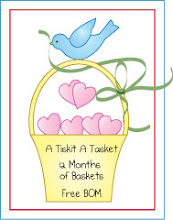I’ve been blogging for over two years and just found this program about 6 months ago! If you haven’t tired it I highly recommend it. It’s called Windows Live Writer and it opens up all sorts of creative things for bloggers. Like what?
Like an album of photos arranged in any order you like! If you click on the picture it opens up a different screen showing all the photos. Click the back arrow to return to my post. Mooch is my poster girl for the purpose of this demo…
Or, let’s say you want to show a map of a city or location you’re blogging about….you can do it!
Or, you can insert a table with pictures! Just make sure the size of the table isn’t larger than 375 to 400 width for blogger.
How to make a carry me bag from a Honey Bun Roll | Chelsea loves to sew but she wants to go to bed! |
A finished bag! |
Or you can insert pictures and make them FANCY! I make sure all my photos are around 375 width and they work just fine.
Windows Live Writer is like using Microsoft Word. It’s so great! You can save your post in draft form, or publish whenever you’re ready. Just set the publish date for your choice!
When you sign up you will have lots of choices of different things to add. I suggest just selecting Live Writer for now. You can always go back and add more when ready. Here you go. Sign up, give your blog address and you’ll be ready. You’ll have to play with it to figure it out...
Have a great weekend!
Anne